Accounts have two levels of access available for users: Administrator and Sales Team Member.
In this article, you’ll learn the differences among user levels and how to grant and revoke account access.
User Levels
- Administrator
The Administrator can perform all actions in the account. This includes inviting new users, creating and editing Clients, Templates, and Proposals. Administrators can also manage Proposal Settings that control how the proposals and payments are handled. - Sales Team Member
The Sales Team Member can create and edit Clients, Templates, and Proposals.
Create an Administrator or Sales Team Member
To create a User you must be an Administrator to follow these steps.
- Navigate to the Users page to the left of your Dashboard.
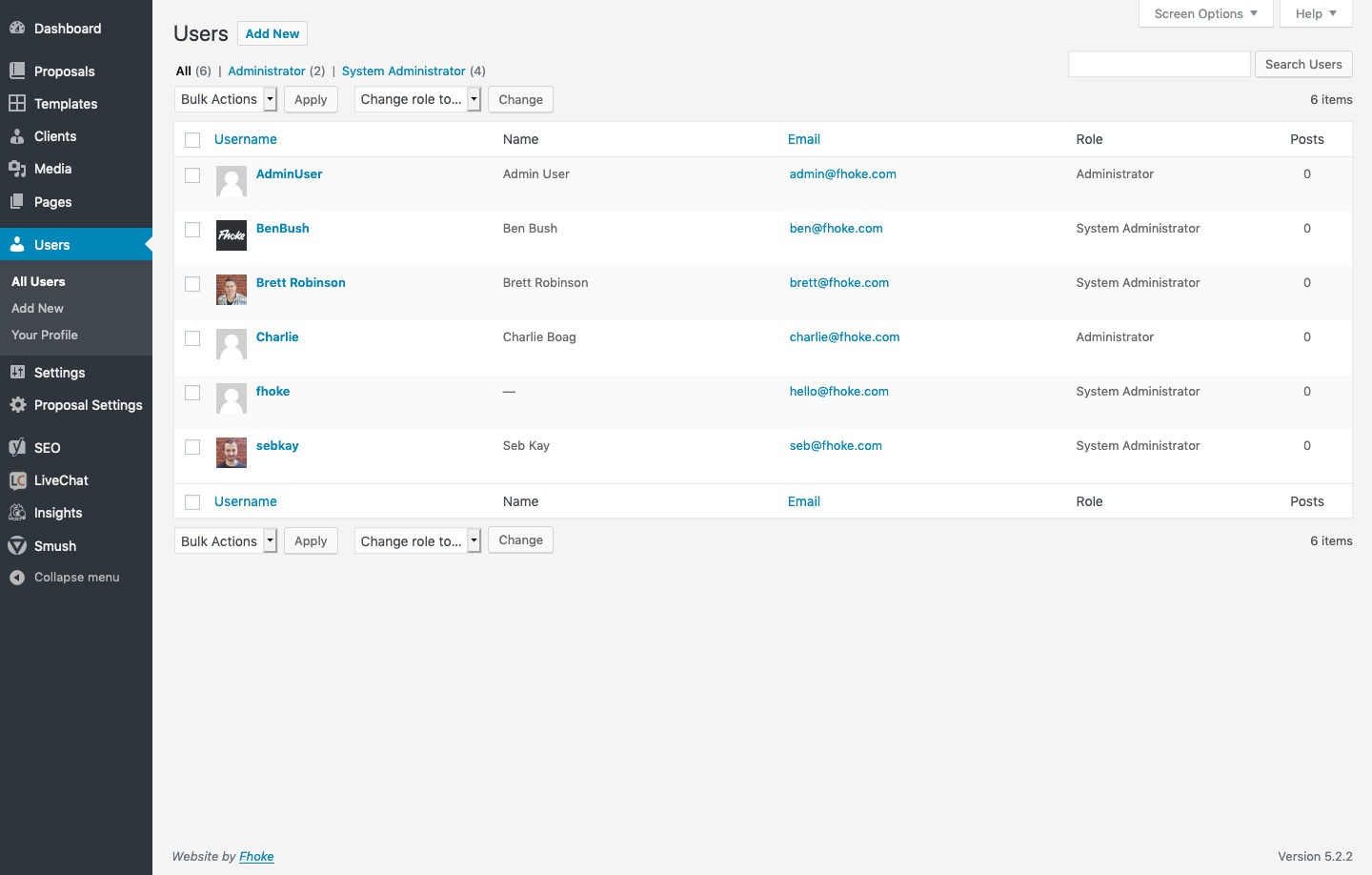
- Click the Add New button.
- On the next screen you will be able to enter the user’s details in the listed fields. You can also choose the user level.
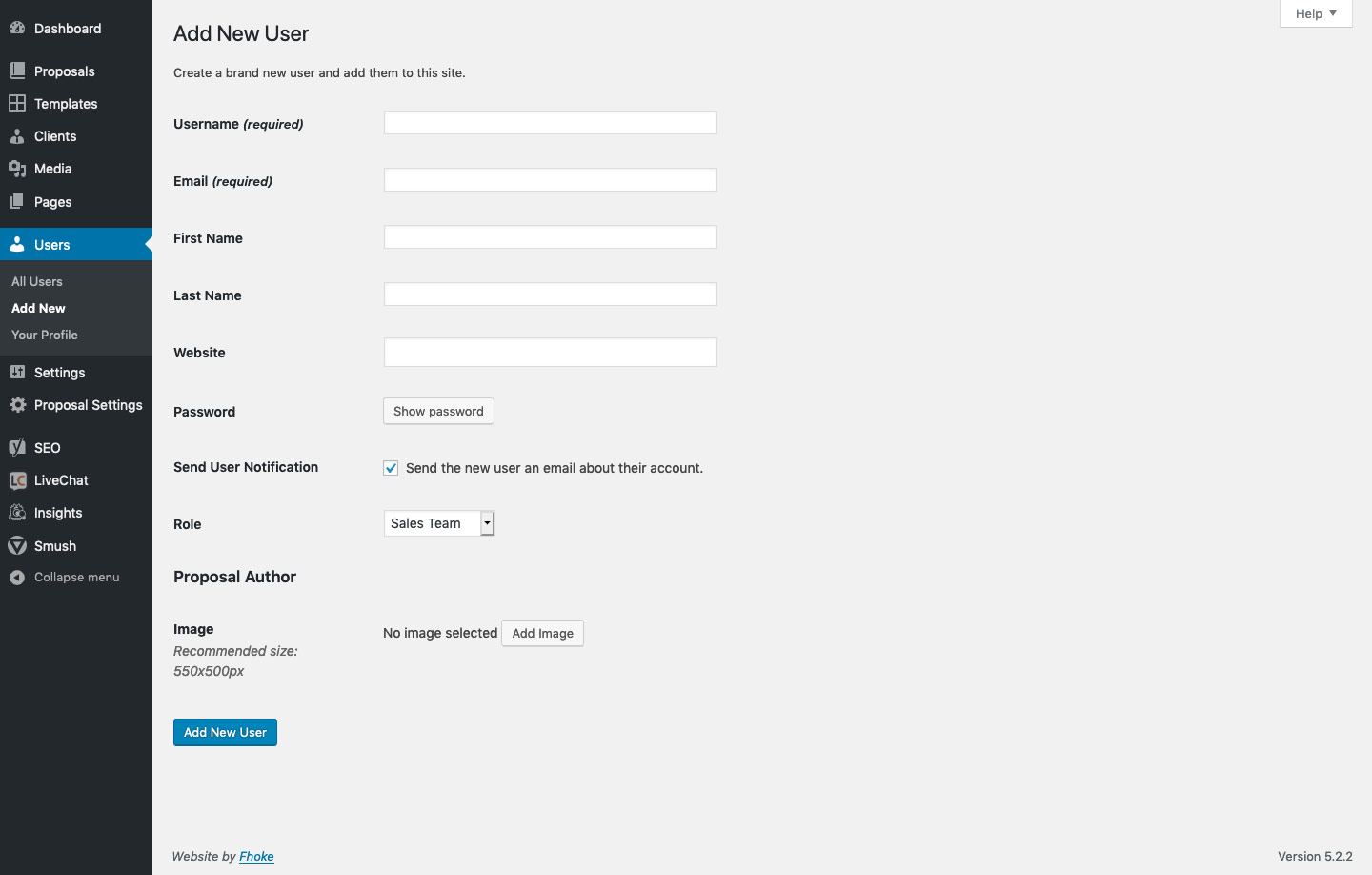
- Upload an author image to appear in the footer of the User’s created Proposals, we recommend you use a cut out transparent PNG with dimensions of 550x500px. If you need help with this please get in touch.
- When you’ve finished, click Add New User.
Edit or Delete an Administrator or Sales Team Member
To edit a User you must be an Administrator to follow these steps.
- Navigate to the Users page to the left of your Dashboard.
- If you have created Users already you will be presented with a list of these.
- Hover over the Username of the person you wish to edit and you will be presented with a set of links:
 a. Edit – click to edit
a. Edit – click to edit
b. Delete – click to delete - When you’ve finished editing a user, click Update User.
Removing Account Access
Administrators can also revoke access to users at any time. When a User is deleted from an account, they will no longer have access to the system. When deleting a User you will be prompted to transfer ownership of the user’s content to another user on the account.
